HashiCorp’s Terraform Cloud provides a centralized platform for managing infrastructure as code. It’s a leading provider in remote Terraform management with remote state management, automated VCS integrations, and cost visibility. One of its features, a private registry, can be used to develop internal Terraform providers where control, security, and customizations are paramount.
Let’s explore an example using the Terraform Provider Scaffolding Framework to build a custom Terraform provider and publish it to a private registry. Scaffold provides a framework starter kit that you can use out of the box to replace your APIs.
Signing Your Provider
Code signing guarantees that the generated artifacts originate from your source, allowing users to verify this authenticity by comparing the produced signature with your publicly available signing key. It will require you to generate a key pair through the GNU PGP utility. You can develop this by using the command below, be sure to replace GPG_PASSWORD and your name with values that make sense.
gpg --default-new-key-algo rsa4096 --batch --passphrase "${GPG_PASSWORD}" --quick-gen-key 'Your Name <[email protected]>' default defaultExport Public Key
With your newly generated key securely stored, the next step involves exporting and uploading it to Terraform Cloud. This action facilitates verification while deploying your signed artifacts, and ensuring their authenticity within the platform’s environment. The GPG Key API requires the public key to validate the signature. To access the list of key IDs, you can execute: gpg --list-secret-keys --keyid-format LONG. The key is denoted in the output.
[keyboxd]
---------
sec rsa4096/<KEY ID> 2023-11-22 [SC] [expires: 2026-11-21]You can then get your public key as a single string. KEY=$(gpg --armor --export ${KEY_ID} | awk '{printf "%sn", $0}'). You’ll then need to build a payload with the output of that file and POST that to https://app.terraform.io/api/registry/private/v2/gpg-keys. The ORG_NAME is your Terraform cloud organization.
{
"data": {
"type": "gpg-keys",
"attributes": {
"namespace": "${ORG_NAME}",
"ascii-armor": "${KEY}"
}
}
}Export Private Key for CI/CD (Optional)
If you plan to use this key in a CI Platform, you can also export the key and upload it gpg --export-secret-keys --armor ${KEY_ID} > /tmp/gpg.pgp to a secure Vault.
Packaging Terraform Providers with GoReleaser
GoReleaser simplifies the process of building and releasing Go binaries. Using GoReleaser, we can bundle different architectures, operating systems, etc.
You will need to create a terraform registry manifest, the protocol version is essential. If you are using Plugin Framework, you will want version 6.0. If you are using Plugin SDKv2, you will want version 5.0.
{
"version": 1,
"metadata": {
"protocol_versions": ["6.0"]
}
}Configuring GoReleaser
Ensure your goreleaser.yml configuration includes settings for multi-architecture support and signing. This file should live at the provider’s root, next to your main codebase.
before:
hooks:
- go mod tidy
builds:
- env:
- CGO_ENABLED=0
mod_timestamp: '{{ .CommitTimestamp }}'
flags:
- -trimpath
ldflags:
- '-s -w -X main.version={{ .Version }} -X main.commit={{ .Commit }}'
goos:
- freebsd
- windows
- linux
- darwin
goarch:
- amd64
- '386'
- arm
- arm64
ignore:
- goos: darwin
goarch: '386'
binary: '{{ .ProjectName }}_v{{ .Version }}'
archives:
- format: zip
name_template: '{{ .ProjectName }}_{{ .Version }}_{{ .Os }}_{{ .Arch }}'
checksum:
extra_files:
- glob: 'terraform-registry-manifest.json'
name_template: '{{ .ProjectName }}_{{ .Version }}_manifest.json'
name_template: '{{ .ProjectName }}_{{ .Version }}_SHA256SUMS'
algorithm: sha256
signs:
- artifacts: checksum
args:
- "--batch"
- "--local-user"
- "{{ .Env.GPG_FINGERPRINT }}"
- "--output"
- "${signature}"
- "--detach-sign"
- "${artifact}"
stdin: '{{ .Env.GPG_PASSWORD }}'
release:
extra_files:
- glob: 'terraform-registry-manifest.json'
name_template: '{{ .ProjectName }}_{{ .Version }}_manifest.json'
changelog:
skip: trueTag your Branch
git tag 0.0.1
git checkout 0.0.1Your git strategy may differ, but GoReleaser uses branch tags to determine versions.
Bundle and Sign Binaries
Execute GoReleaser to bundle the binaries locally without publishing. We skipped publishing as we will manually upload them to Terraform Cloud.
export GPG_TTY=$(tty)
export GPG_FINGERPRINT=${KEY_ID}
goreleaser release --skip=publish
Now we have our artifacts.
Publishing to Terraform Cloud Private Registry
Once you have the signed binaries, you can publish them to the Terraform Cloud private registry. HashiCorp provides a guide, which we will follow.
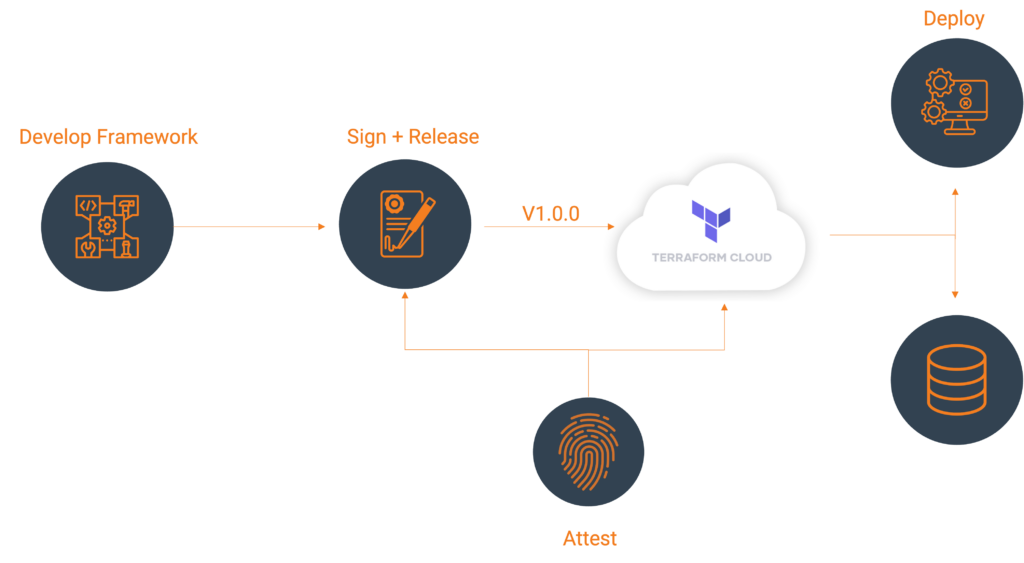
Register the provider (first time only)
Create a provider config file and POST that body utilizing your Terraform Cloud API token. A provider name is usually a singular descriptor representing a business unit, such as Google or AWS.
curl --header "Authorization: Bearer ${TERRAFORM_CLOUD_API_TOKEN}"
--header "Content-Type: application/vnd.api+json"
--request POST
-d @-
"https://app.terraform.io/api/v2/organizations/${ORG_NAME}/registry-providers" <<EOT
{
"data": {
"type": "registry-providers",
"attributes": {
"name": "${PROVIDER_NAME}",
"namespace": "${ORG_NAME}",
"registry-name": "private"
}
}
}
EOTUploading your Versions
Create Version Shell within Private Registry Providers
curl -H "Authorization: Bearer ${TOKEN}"
-H "Content-Type: application/vnd.api+json"
--request POST
-d @-
"https://app.terraform.io/api/v2/organizations/${ORG_NAME}/registry-providers/private/${ORG_NAME}/${PROVIDER_NAME}/versions" <<EOT
{
"data": {
"type": "registry-provider-versions",
"attributes": {
"version": "${VERSION}",
"key-id": "${KEY_ID}",
"protocols": ["6.0"]
}
}
}
EOTThe response will contain upload links that you will use to upload the SHA256SUMS and SHA256.sig files.
"links": {
"shasums-upload": "https://archivist.terraform.io/v1/object/dmF1b64hd73ghd63",
"shasums-sig-upload": "https://archivist.terraform.io/v1/object/dmF1b37dj37dh33d"
}Upload Signatures.
# Replace ${VERSION} and ${PROVIDER_NAME} with actual values
curl -sS -T "dist/terraform-provider-${PROVIDER_NAME}_${VERSION}_SHA256SUMS" "${SHASUM_UPLOAD}"
curl -sS -T "dist/terraform-provider-${PROVIDER_NAME}_${VERSION}_SHA256SUMS.sig" "${SHASUM_SIG_UPLOAD}"Register Platform for every Architecture and Operating System.
FILENAME="terraform-provider-${PROVIDER_NAME}_${VERSION}_${OS}_${ARCH}.zip"
SHA=$(shasum -a 256 "dist/${FILENAME}" | awk '{print $1}' )
# OS ex. darwin/linux/windows# ARCH ex. arm/amd64# FILENAME. terraform-provider-<PROVIDER_NAME>_<VERSION>_<OS>_<ARCH>.zip. Define through name_template
curl -H "Authorization: Bearer ${TOKEN}"
-H "Content-Type: application/vnd.api+json"
--request POST
-d @-
"https://app.terraform.io/api/v2/organizations/${ORG_NAME}/registry-providers/private/${ORG_NAME}/${PROVIDER_NAME}/versions/${VERSION}/platforms" << EOT
{
"data": {
"type": "registry-provider-version-platforms",
"attributes": {
"shasum": "${SHA}",
"os": "${OS}",
"arch": "${ARCH}",
"filename": "${FILENAME}"
}
}
}
EOTThe response will contain upload the provider binary to:
"links": {
"provider-binary-upload": "https://archivist.terraform.io/v1/object/dmF1b45c367djh45nj78"
}Upload archived binaries
curl -sS -T "dist/${FILENAME}" "${PROVIDER_BINARY_URL}"Repeat step: Register Platform for every Architecture and Operating System and step: Upload Archived Binaries for every architecture and operating system.
Using the provider
Private providers hosted within Terraform Cloud are only available to users within the organization.
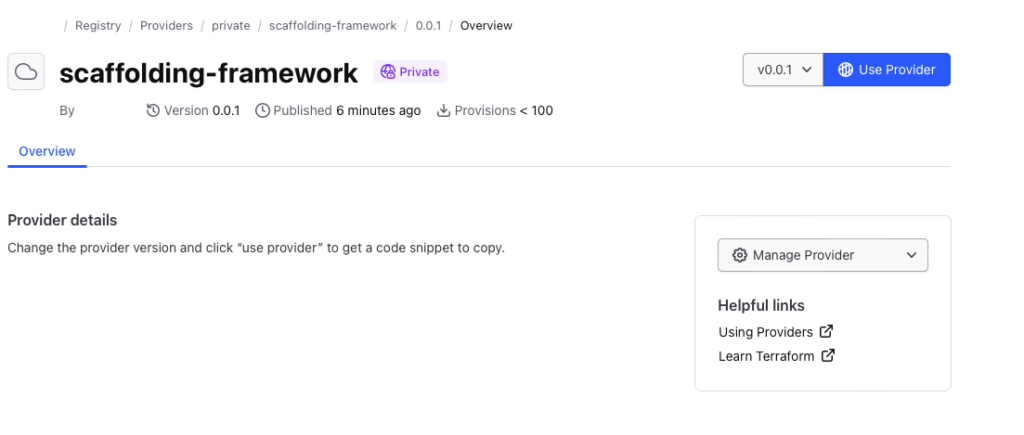
When developing locally, ensure you set up credentials through the terraform login, creating a credentials.tfrc.json file.
With the authentication bits setup, you can utilize the new provider by defining the provider block substituting in those existing variables.
terraform {
required_providers {
${PROVIDER_NAME} = {
source = "app.terraform.io/${ORG_NAME}/${PROVIDER_NAME}"
version = "${VERSION}"
}
}
}
provider "${PROVIDER_NAME}" {
# Configuration options
}Document Provider
For user consumption, a common practice is to provide provider documentation for your resources utilizing Terraform plugin docs. This plugin generator allows you to generate markdowns from examples and schema definitions, which users can then consume. At the time of publication, this feature is currently not supported within the Terraform Cloud. Please talk to your River Point Technology representative for alternative solutions.
Cleanup
To remove the provider from the registry:
Delete version
curl -H "Authorization: Bearer ${TOKEN}"
--request DELETE
"https://app.terraform.io/api/v2/organizations/${ORG_NAME}/registry-providers/private/${ORG_NAME}/${PROVIDER_NAME}/versions/${VERSION}"Delete provider
curl -H "Authorization: Bearer ${TOKEN}"
--request DELETE
"https://app.terraform.io/api/v2/organizations/${ORG_NAME}/registry-providers/private/${ORG_NAME}/${PROVIDER_NAME}"Deregister GPG Key
curl -H "Authorization: Bearer ${TOKEN}"
--request DELETE
https://app.terraform.io/api/registry/private/v2/gpg-keys/${ORG_NAME}/${KEY_ID}Conclusion
With a private registry, you get all the benefits of Terraform while still allowing internal consumption. This may be desirable when public providers don’t meet your use case and it comes with a host of benefits:
- More Customization and Control: A private registry allows organizations to maintain control over their proprietary or custom-built Terraform providers. It enables them to manage, version, and distribute these providers securely within the organization.
- Better Security and Compliance: A private registry ensures that only authorized users within the organization can access and utilize specific Terraform providers for sensitive or proprietary infrastructure configurations. This control aids in compliance with internal policies and regulatory requirements.
- Improved Versioning and Stability: With a private registry, teams can maintain a stable versioning system for their Terraform providers. This helps ensure project infrastructure configurations remain consistent and compatible with the specified provider versions.
Publishing custom Terraform providers to the Terraform Cloud private registry involves bundling, signing, and uploading binaries and metadata through the API. Following these steps, you can effectively manage and distribute your Terraform provider to support various architectures and operating systems.
River Point Technology (RPT) is here to guide you through the intricacies of exploring the dynamic cloud landscape. If you’re facing challenges and need assistance in achieving increased customization and oversight, enhanced security and compliance, along with improved versioning and stability, feel free to leave a comment or reach out to us directly.
As the HashiCorp Global Competency Partner of the Year and the only company certified in all three competencies—Security, Networking, and Infrastructure—we stand out as a market leader. Trusted by Fortune 500 companies, we serve as their guide in effectively navigating the dynamic cloud terrain. Contact RPT for guidance in optimizing the journey through the cloud landscape.